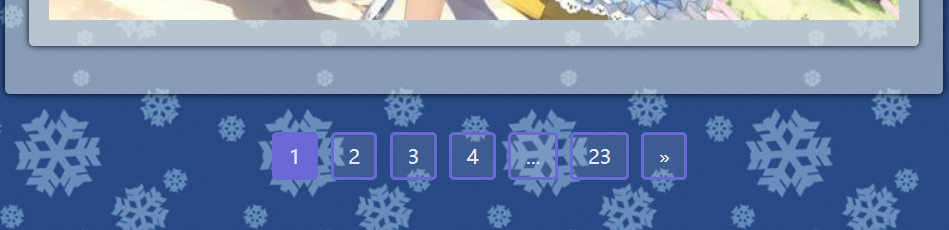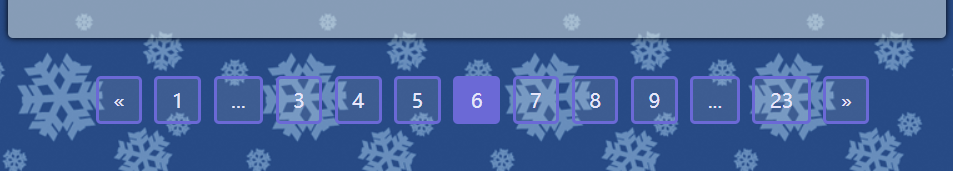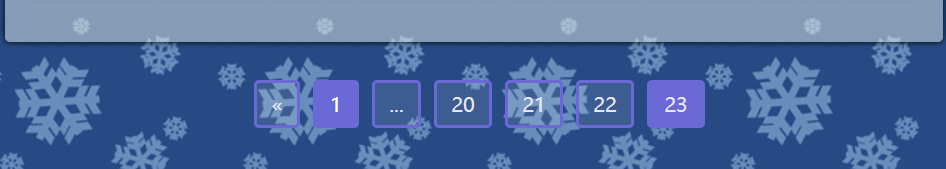学着用vue,自己写点东西,边学边做一个博客网站。之前遇见了前台的分页效果,想来自己还没有实现过就将就着用vue来实现一次…emmmmm 满满的坑…
思路
分页栏的每个显示都是一个小模块(比如页数,上一页,下一页什么的),因为分页组件显示的字符比较固定,所以我将所有的显示都分了固定的数值,方便之后的填充分页栏数组。具体数值分配如下
1
2
3
4
5
6
| -2 上一页
-1 下一页
0 表示显示页码以外还有很多页
n 第n页
ps:
首页和尾页用1和最大页数表示
|
定义好数值分配后,根据查询的分页数据来获得分页组件相关的数据,比如页码,页大小,总页数。
根据页码和总页数,来动态生成分页栏数组,举个栗子:
假如定义分页栏显示分页的栏目为7,页码为4,总页数为23,那么生成的数组就是[1,2,3,4,5,6,7,0,23,-1]
假如页码为10,那么生成数组为[-2,1,0,7,8,9,10,11,12,13,0,23,-1]
效果图
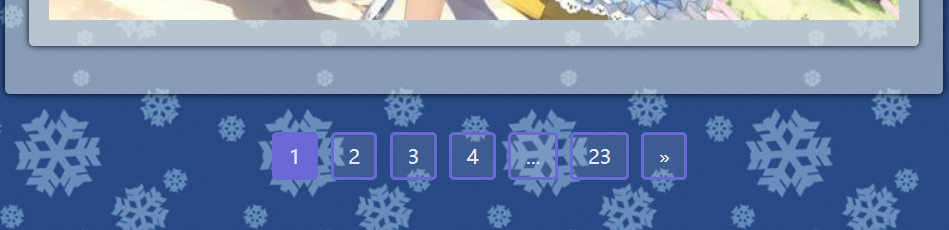
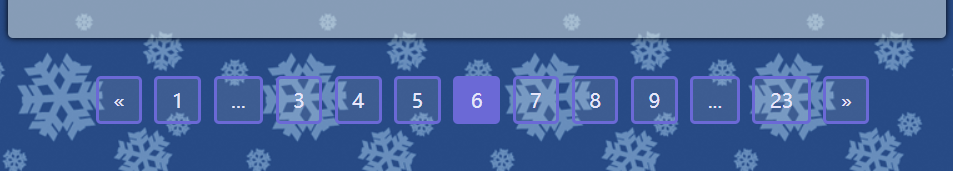
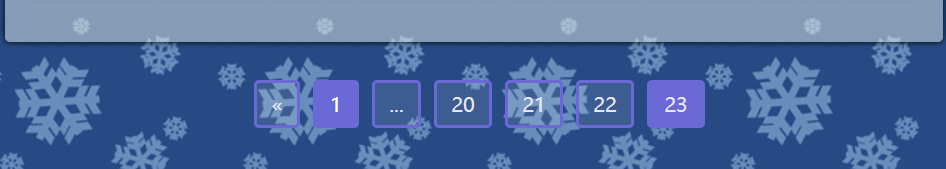
实现
vue ts 代码
1
2
3
4
5
6
7
8
9
10
11
12
13
14
15
16
17
18
19
20
21
22
23
24
25
26
27
28
29
30
31
32
33
34
35
36
37
38
39
40
41
42
43
44
45
46
47
48
49
50
51
52
53
54
55
56
57
58
59
60
61
62
63
64
65
66
67
68
69
70
71
72
73
74
75
76
77
78
| private homePageService = new HomePageService();
private PageSizes: number[] = [5, 7, 9];
private articlePageDate: any[] = [];
private totalPages: number = 1;
private pageNumber: number = 1;
private showPagesize: number = 7;
private showPageList: any[] = [];
private queryForPage(pageNum: number) {
if (pageNum === -2) {
this.pageNumber = this.pageNumber - 1;
} else if (pageNum === -1) {
this.pageNumber = this.pageNumber + 1;
} else {
this.pageNumber = pageNum;
}
this.homePageService.queryForPage(this.pageNumber, this.PageSizes[2])
.then((res) => {
this.articlePageDate = res.date;
this.totalPages = Number(res.totalPages);
this.pageNumber = Number(res.pageNumber);
this.changePages();
});
}
@Watch('showPageList')
private watchShowPageList() {
this.$nextTick(() => {
this.pageItemActive();
});
}
private changePages() {
this.showPageList = [];
const x = Math.floor(this.showPagesize / 2);
if (this.pageNumber - x > 1 ) {
this.showPageList.push(-2);
this.showPageList.push(1);
this.showPageList.push(0);
}
for (let i = this.pageNumber - x; i <= this.pageNumber + x; i++) {
if (i >= 1 && i <= this.totalPages) {
this.showPageList.push(i);
}
}
if (this.pageNumber + x < this.totalPages ) {
this.showPageList.push(0);
this.showPageList.push(this.totalPages);
this.showPageList.push(-1);
}
}
private pageItemActive() {
const pageItems = document.getElementsByName('pageItems');
for (const item of pageItems) {
item.classList.remove('active');
}
for (const item of pageItems) {
if (item.innerHTML.replace(/\s+/g, '') === this.pageNumber.toString()) {
item.classList.add('active');
}
}
}
|
html 代码
1
2
3
4
5
6
7
8
9
10
11
12
13
14
15
16
17
18
| <div>
<ul class="ul-page">
<li v-for="n in showPageList">
<a v-on:click="queryForPage(n)" name="pageItems" v-if="n === -2">
«
</a>
<a v-on:click="queryForPage(n)" name="pageItems" v-else-if="n === -1">
»
</a>
<a v-on:click="" name="pageItems" v-else-if="n === 0">
...
</a>
<a v-on:click="queryForPage(n)" name="pageItems" v-else>
{{ n }}
</a>
</li>
</ul>
</div>
|